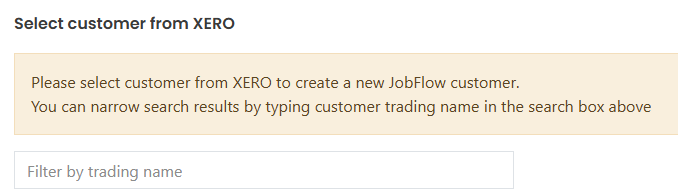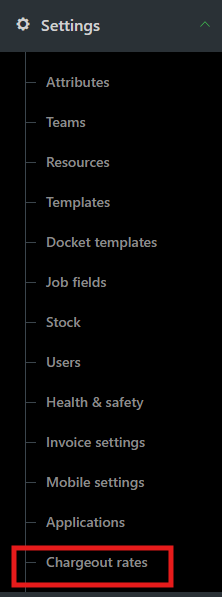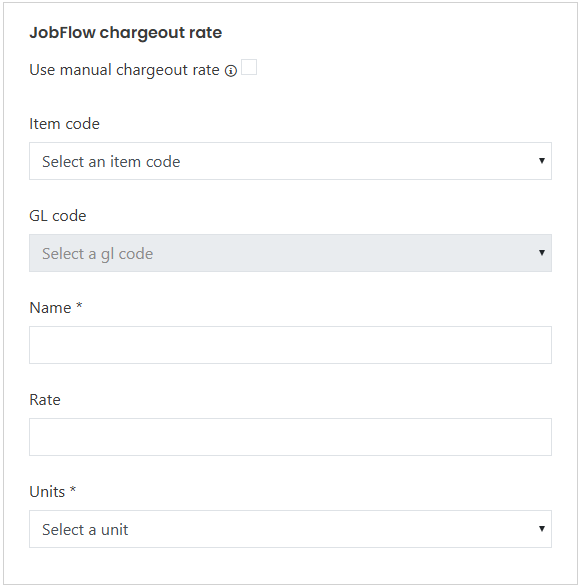Xero Integration in JobFlow
Initial Connection can be completed as per the instructions in "Getting Started with the Xero Integration"
After that is completed we can
Add/Create Customers:
Click customers on the home page.
Click "Create customer from Xero"
Enter a customer name that is already in Xero.
Click "Select to create" on the correct customer.
Chargeout Rates:
Click the menu button in the top left corner.
Open the settings drop down
Click "Chargeout Rates"
Click "Add Chargeout Rate"
Fill out the required fields.
The drop down boxes will have items that have been integrated from Xero when your account was connected.