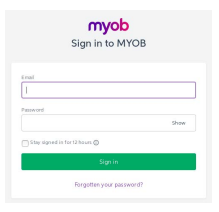Connecting To MYOB
Set-Up:
1. Login to your JobFlow Admin account.
2. Go to the Menu > Settings > MYOB.
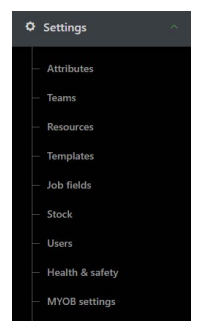
3. Click ‘+ Connect to MYOB AccountRight’.
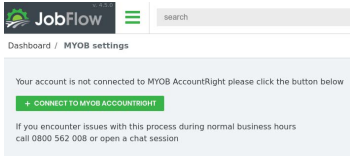
4. Login to MYOB AccountRight.
5. Select your Company File from the drop- down list and enter it’s Login and Password details. You Company File contains all your MYOB business data. Click Save.
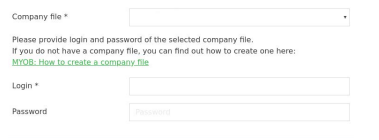
6. If it connects successfully you should receive the message: “You are now connected to MYOB AccountRight. Now if you change a job to the invoice state in JobFlow a draft invoice will be created in MYOB.”